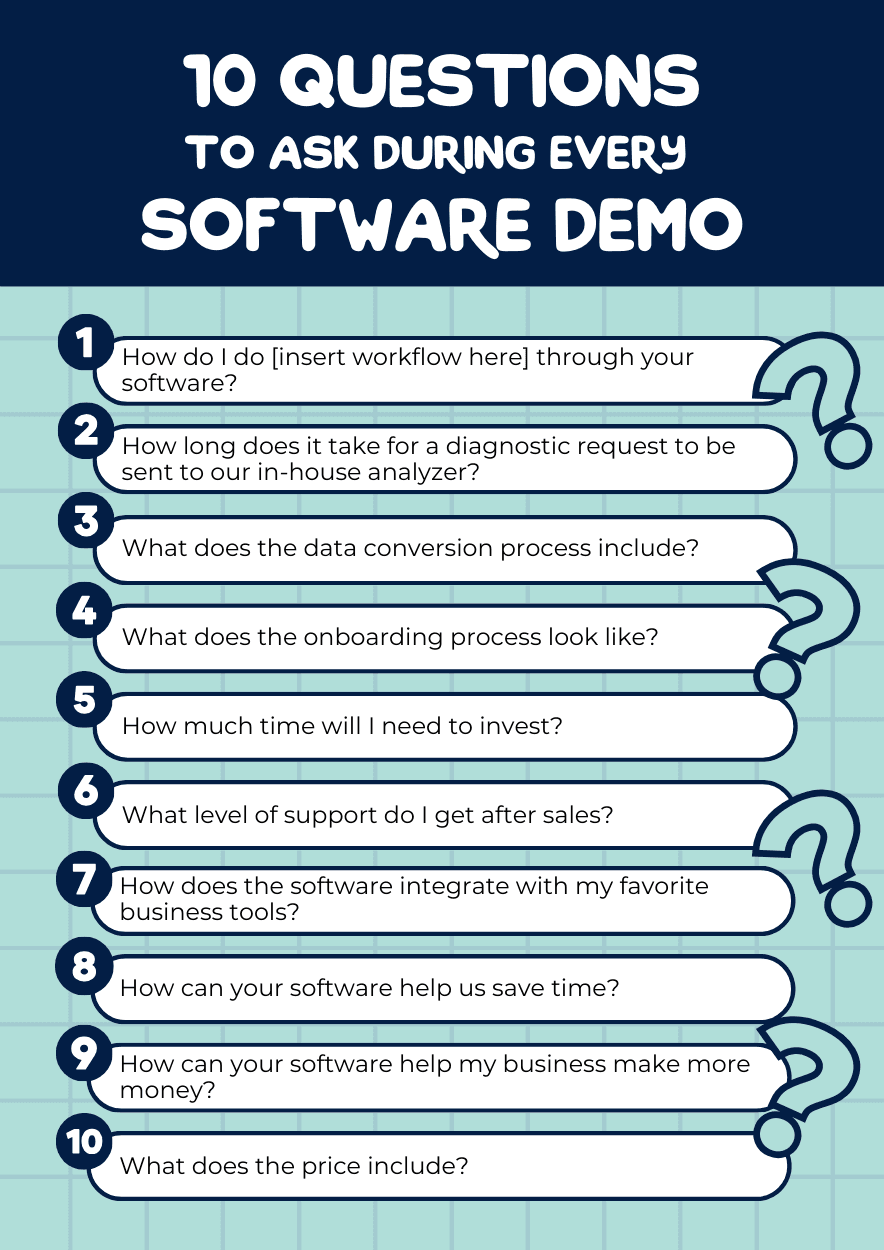
So, you’ve decided it’s time to upgrade your practice management software. Congratulations! This is a major milestone for any veterinary practice.
Now the big question is: Which software will you choose?
When you start shopping around, every software company you talk to (yes, including us!) will want to give you a demo of their product so that you can see it in action. You’ll be walked through the key features of the product while the salesperson asks you about your major pain points and, naturally, how their software can help you solve them.
It’ll probably be a nice polished pitch, but let’s face it - that doesn’t really help you make an informed decision, does it?
Instead, we suggest going into every demo with a clear list of questions to ask and things you want to see. This will help you get a more objective view of the software (not just a highlight reel of what the salesperson wants you to see!) and make it easier to compare products.
Here are 10 questions you should ask every veterinary software company during a demo.
1. How do I do [insert workflow here] through your software?
Transitioning to a new practice management system requires a clear understanding of how it will impact your day-to-day operations.
Ask for a detailed demonstration of key workflows, such as appointment scheduling, patient records management, and billing. Does the process seem straightforward? How does it stack up against your current software? Is it easier or more difficult to complete the workflow in this software compared with other software you’ve seen?
Getting a firsthand look at the software’s functionality will give you good insight into how it aligns with the needs of your practice and, ultimately, whether it will make life better or worse for your frontline teams.
- Can you walk me through some common workflows?
- What features does the software offer to streamline my day-to-day tasks?
2. How long does it take for a diagnostic request to be sent to our in-house analyzer?
Efficient diagnostic processes are vital. During the demo, inquire about the time it takes for a diagnostic request to be submitted and for results to be received from your in-house analyzer.
Why is this an important question?
Well, while just about every practice management system offers integrations with all the major diagnostics providers, not all integrations are created equal. The software’s ability to communicate effectively with a diagnostics provider can have a massive impact on the time it takes to submit requests and receive results. Some systems might be able to submit a diagnostic request in a few seconds; for others, the process might take five minutes or even longer.
- Can you walk us through the end-to-end process of submitting a diagnostic request and receiving results?
- What is the average turnaround time for diagnostic results, and how does the software contribute to this timeline?
3. What does the data conversion process include?
You can’t just copy and paste data from one practice management software to another. Each system has its own way of storing and handling data, which means that all of your historical data will need to be meticulously converted to be compatible with your new system. As you might imagine, this can be a complex process with zero room for error.
With this in mind, it’s important to discuss the data migration process. Ask for a detailed breakdown of the process, including who’s responsible for migrating data and how the integrity of the data is verified.
- Could you provide a comprehensive overview of the data conversion process?
- How do you ensure that no data is lost during the migration?
- What information is included as part of the data conversion, and are there any potential challenges we should be aware of?
- What will my converted data look like in the system? For example, what will my patients histories look like?
4. What does the onboarding process look like?
There’s always going to be a bit of a learning curve involved with transitioning to a new practice management system. The steepness of that curve depends heavily on how much guidance and support you receive during the onboarding process.
To ensure a smooth transition, seek clarity on the onboarding process, including whether on-site assistance is provided, the extent of staff training, and the level of support offered during the configuration phase.
- What steps are involved in the onboarding process, and how is it structured?
- Does the company offer on-site assistance during the go-live phase?
- What can I do to prepare my team for the new system?
5. How much time will I need to invest?
Understanding the time investment is critical. It's not just about the initial onboarding; it's about grasping the full scope of time commitments required for a smooth implementation and continued use of the software.
Ask about what you need to do to get both your IT infrastructure and your team ready for the new system.
- Is extensive training required ahead of the transition?
- How much downtime should I expect?
- How long will it take my team to feel confident with the software?
6. What level of support do I get after sales?
Post-sales support is a key consideration in ensuring the long-term success of your practice management system.
Inquire about the structure of post-sales support, the available channels for seeking assistance (e.g., phone, email, chat, documentation, and consultation), and whether there are additional costs associated with ongoing support, updates, or training.
- How is post-sales support structured, and what channels are available for seeking assistance?
- How long does it take for your team to answer the phone?
- What happens to my support request after hours?
7. How does the software integrate with my favorite business tools?
Unless you want to spend a lot of time copying and pasting data between all of your various business applications, it’s important that your veterinary software plays nicely with other systems.
Ask about the software's ability to integrate with all the business tools you frequently use in your veterinary practice, such as accounting software, controlled drug management tools, payment providers, digital imaging, and so on.
A robust partner ecosystem allows data to flow seamlessly between your practice management software and other important business tools. This helps drive efficiency by minimizing double handling of data and reducing the risk of human input errors.
- Does your software integrate with [insert your favorite business tool here]?
- Do you offer custom integrations?
8. How can your software help us save time?
Efficiency is key in a veterinary practice, and a good practice management system should help you save considerable amounts of time. Be specific here. You know what the biggest time sinks are in your business, so be sure to ask how the software can help you save time on those particular tasks.
- How does the software streamline common administrative tasks?
- What manual processes can the software do for me?
9. How can your software help my business make more money?
Beyond saving time, your practice management system also should positively impact your clinic's financial health. Inquire about specific ways the software contributes to revenue generation or financial improvement, such as automatic invoicing features, reporting tools, and wellness plan functionality.
- In what ways does the software contribute to revenue generation or financial improvement?
- Are there client engagement tools or features designed to enhance satisfaction and potentially increase revenue?
10. What does the price include?
Price discussions usually take place later in the sales process, but it doesn’t hurt to start thinking about your budget during the demo.
Rather than focusing on the sticker price, consider the ROI and long-term value of the software. What does the price include? Request a detailed breakdown of the costs, including any hidden or additional fees. Seek clarification on what features or services are included in the base cost and whether there are additional costs related to data conversion or specific functionalities.
- Can you provide a comprehensive breakdown of the costs associated with the software?
- What features or services are included in the base cost, and are there additional costs related to data conversion or specific functionalities?
Takeaway
Knowledge is power. With these questions in hand, you’ll be in a strong position to make an informed decision when choosing a practice management system.