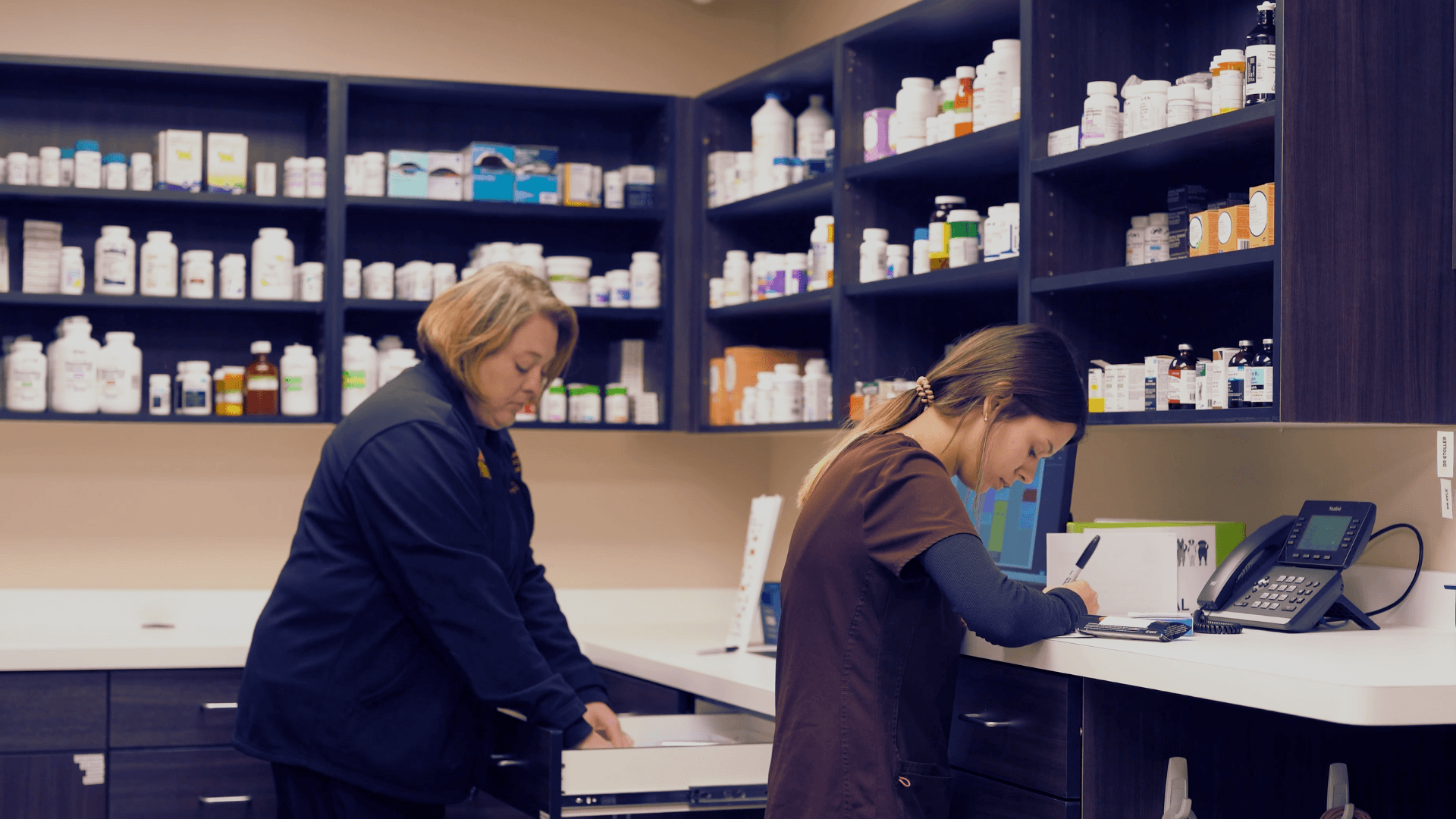
Managing inventory is crucial for any veterinary practice, but traditional methods can be time-consuming and error-prone. In this blog post, we'll explore how ezyVet Scan simplify your inventory management processes and make it easier for your team to maintain accurate inventory levels.
(This is part two in our inventory management series. Read part one here).
Ditch the veterinary inventory spreadsheets and go digital
It’s all well and good to have a strong foundation for your inventory setup, but best practice inventory management involves regular maintenance to keep it running smoothly without huge amounts of effort or time required.
Unlike many other veterinary practice management software out there, ezyVet’s inventory module comes with a mobile scanner app called ezyVet Scan. It is the fastest and easiest way to manage your ezyVet inventory directly from a mobile device. It’s also the only scanner to natively integrate with ezyVet, which means any inventory changes submitted in the app are instantly updated in ezyVet.
It’s as simple as downloading the app from the Apple and Android app stores, ensuring staff members have the correct permissions set up for their accounts, and everybody’s good to go. This eliminates time and costs associated with manual processes, third-party apps or barcode scanners – or even messing around with error-prone paper or Excel stock lists.
Incorporate inventory counts into your team’s routine
It’s better to do smaller counts more frequently that take less time and effort and ensure better management and a more transparent buy/sell lifecycle of your inventory.
Create a routine schedule to count your inventory according to their categories. Count A products weekly or monthly, B products quarterly, and C products once or twice annually. These smaller counts can be done in 30 mins at the end of the day. Digitized inventory count ensures greater accuracy so it’s worth using a scanner app like ezyVet Scan. Because it’s so much quicker to conduct a count using Scan, it makes it efficient and more likely that your staff will do them more often.
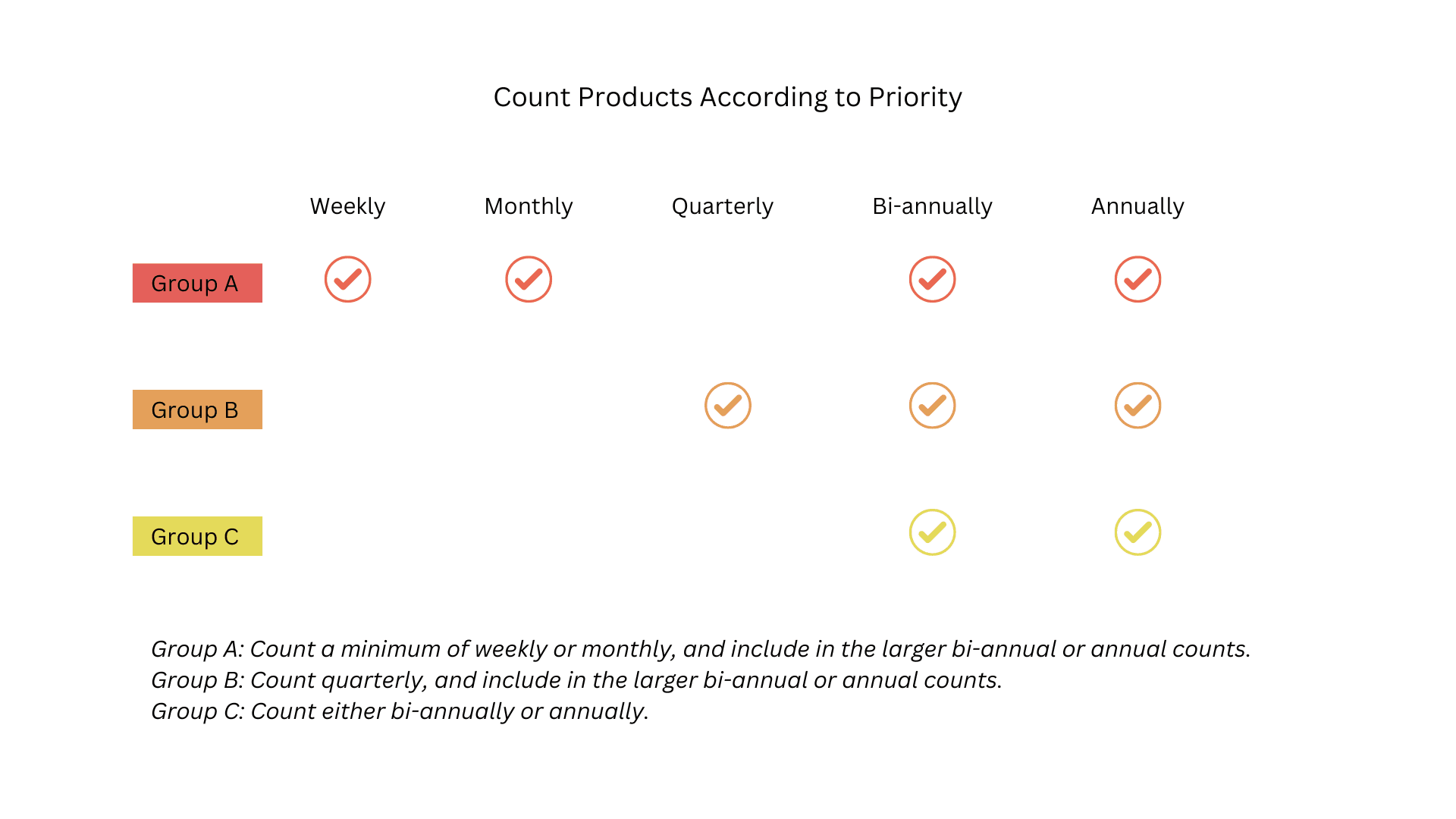
Your staff can simply scan the barcode of each item, enter the quantity, submit the completed count to the ezyVet Inventory Count screen, and watch it get approved by the inventory manager.
Typically, these counts should be done during slow periods or at the end of the day once you have pending invoices or prescriptions reconciled in the system. Having the count numbers available in real-time helps to improves work/life balance as well, because you’re not having to count until 7:30 at night.
ezyVet Scan allows small practices to have one person approve the inventory in ezyVet, and another perform the count using the mobile app. For larger practices, we recommend that if you’re going to do your annual count at the end of the fiscal year, you assign each staff member a designated area to count everything in. Don’t be concerned about accidental overlaps - duplicates are identified by ezyVet and Scan, reducing redundancy and increasing efficiency.
Manage barcodes effortlessly
Not all practices have their products barcoded, but it’s worth getting it done because it streamlines inventory processes. ezyVet Scan enables you to easily associate barcodes with products in the ezyVet system. This provides greater visibility and traceability of your inventory, allowing you to quickly and accurately track and manage your stock. Products can have more than one barcode associated with them in the system. Staff members can scan a barcode and add it to a product or find a product and scan the barcode to add it. Best of all, the scanner functionality is limited to valid ezyVet barcodes which, eliminates the risk of mis-scans.
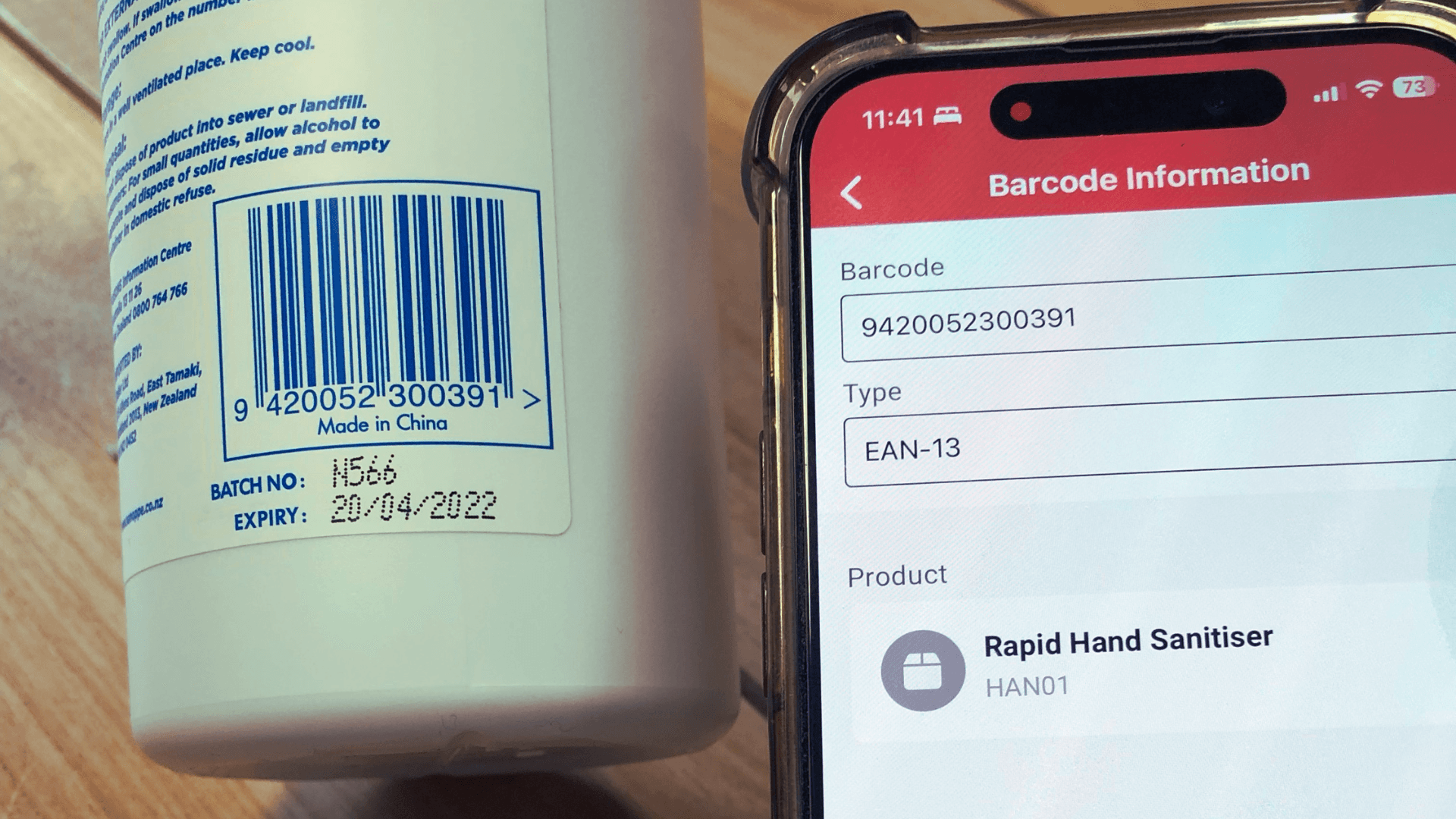
Transfer inventory seamlessly between locations
Maintain accurate inventory levels and ensure the right stock is available where it's needed by transferring products between locations. Your staff can transfer stock from one location to another using Scan - say, from the stock room to a veterinarian's van, for example. Because Scan is an app, it makes it super convenient for them to whip their mobile out and make the transfer.
Setting your staff up with a tool like ezyVet Scan – that updates inventory data in real-time – means they are not tied to a hardwired workstation, and they don’t need to carry around a laptop. This increases adoption of the processes you’ve put into place, and helps everyone to manage inventory more efficiently. The use of a natively integrated, digitized tool to conduct inventory counts, manage barcodes and transfer inventory is beneficial in reducing shrinkage (inventory loss due to theft, inaccurate counting of unit measurement, and damage), mitigating expiration waste, and improving reorder frequency. And really, this is ultimately what you want to achieve!
Conclusion
Digitizing your processes and ensuring it's easy for your staff to follow them sets you up to manage your inventory successfully and have a profitable practice. Let the tech and tools do most of the work for you. It's such a simple thing which can be the difference of inventory headaches or a well-oiled machine.
If you'd like to get set up with ezyVet Scan, book a demo to see in detail how ezyVet inventory works with Scan to streamline and simplify inventory management.
Or join the ezyVet team on a short webinar – we'll show you how to action best practices using ezyVet Scan. Click the button below to register.