IDEXX VetConnect PLUS: Reference Laboratories
Introducing the new way to get VetConnect PLUS diagnostic results within ezyVet. Use VetConnect PLUS to spot trends and abnormalities, and evaluate patients’ historical results with easy-to-use graphs.
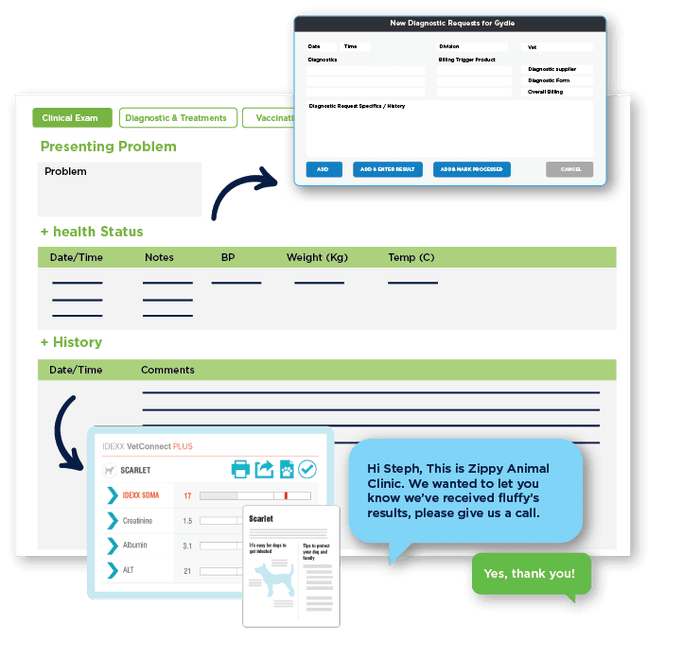
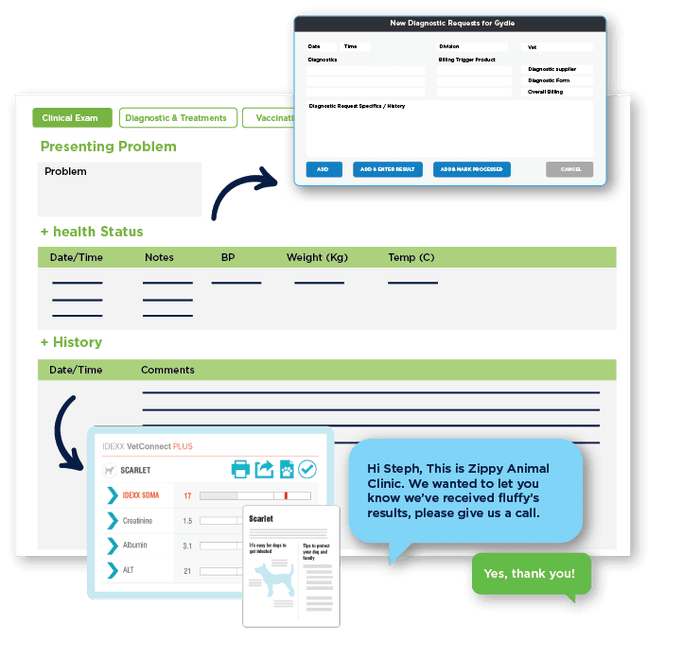
Introducing the new way to get VetConnect PLUS diagnostic results within ezyVet. Use VetConnect PLUS to spot trends and abnormalities, and evaluate patients’ historical results with easy-to-use graphs.
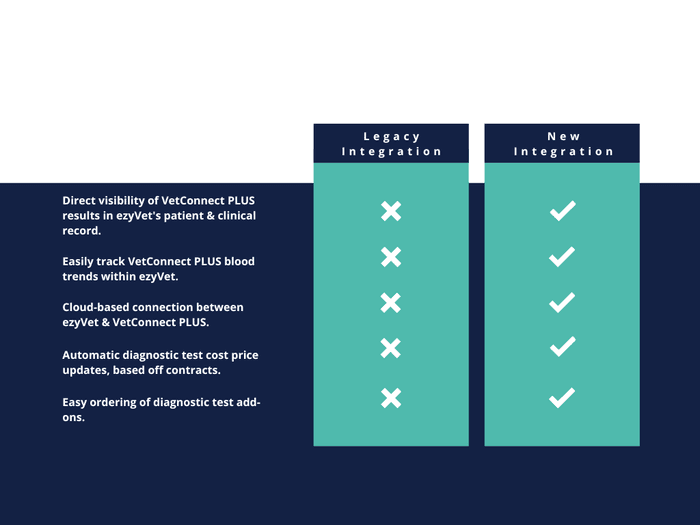
Gain access to the additional core benefits of VetConnect PLUS directly within the ezyVet clinical and patient record. Enjoy easy access to the vital results you need to support your clinical decisions and client conversations.
With the new IDEXX VetConnect PLUS Reference Laboratories integration, the process of raising a diagnostic request is very similar to your legacy IDEXX integration.
Once you have successfully raised a diagnostic request, you can now select the IDEXX VetConnect PLUS icon. This opens a pop-up window, where:
Introducing the latest diagnostic results functionality. Simply select the IDEXX VetConnect PLUS icon within the patient's results to:
It's all conveniently located within ezyVet, eliminating the need to manage multiple platforms.