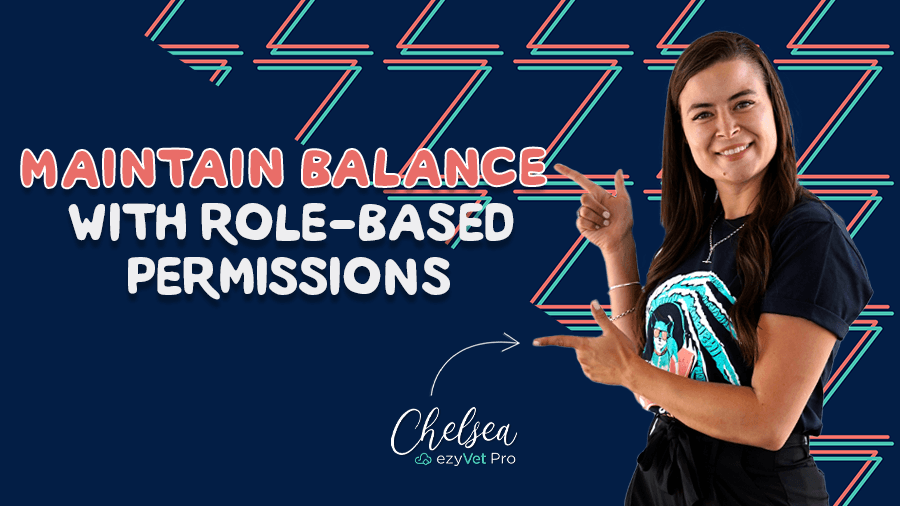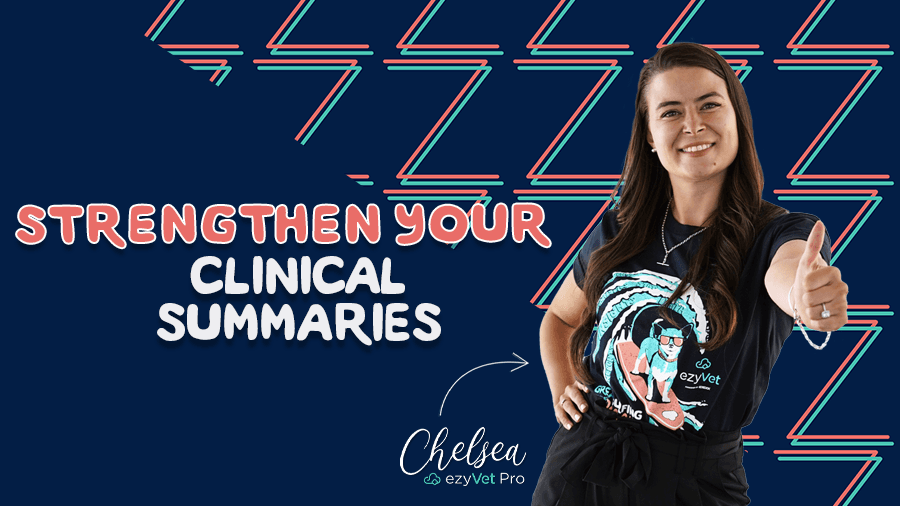Key Dashboard Tabs
It's important to have key information at your fingertips when running a busy veterinary practice. Is your practice maximizing all that ezyVet has to offer to streamline your clinical workflow? We share 3 key dashboards that consolidate crucial information into easy-to-view, edit and customize tabs.
Dashboard View Benefits:
- Be across where patients are at all-time with the hospital tab, tailor your own preferred view with customizable filters.
-
Give your team complete visibility on what Diagnostics have been raised and which requests are still awaiting results with the Worklist tab
-
Compile all diagnostic results into one location, the Diagnostic dashboard is the perfect place to interpret In-house Blood Machine, Pathology Lab, and Imaging Modality results.
Want to learn more?
Dive deeper with the ezyVet Help Guide for more information about key dashboards. Head to the Help Tab in your ezyVet site and search The Hospital Dashboard, Diagnostic Dashboard - What is it?, Viewing the Dashboard.