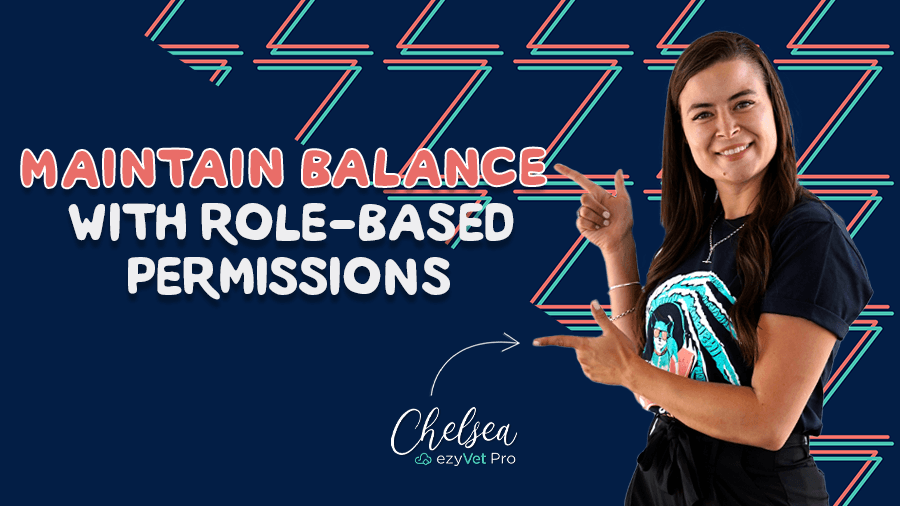Strengthen your clinical summaries
Strengthen your clinical summaries
Looking for the best way to strengthen your Clinical Summaries? ezyVet’s customizable templates allow you to easily choose which information to include - or exclude - on your Clinical Summaries, helping you to communicate more effectively and save time on repetitive admin tasks. Whether you're sending patient discharge summaries, referrals, or full patient clinical histories, ezyVet has you covered with preconfigured templates that eliminate the need to type anything out manually.
In this episode of Tips & Tricks, learn how to build customizable Clinical Summaries and find out how you can use them to strengthen communications with your clients and referring practices.
Benefits of Clinical Summaries:
Eliminates the need to type anything out when referring or discharging a patient.
- Use a preconfigured referral template as a starting point when building your summary by dragging and dropping sections of the clinical record to include within the summary.
- Create an editable version to further tailor your message, or simply preview the summary template and send it to the client or referring clinic!
Minimize double handling of your patients' information.
Each team member has the ability to customize their settings from within their profile to best suit their needs, meaning they no longer have to retype, print, or export the patient's clinical summary.
Want to learn more?
Dive deeper with the ezyVet Help Guides by searching for Clinical Summaries or Templates in the HELP tab of your ezyVet site, or for more information about strengthening your clinical operations, check out our Tips & Tricks episode 'Time-Saving Clinical Workflow'.